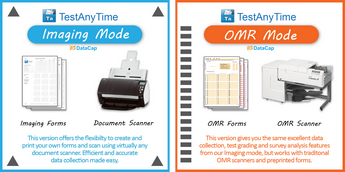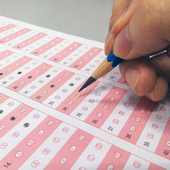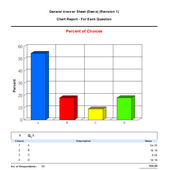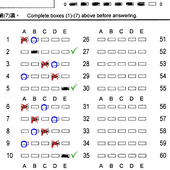TestAnyTime
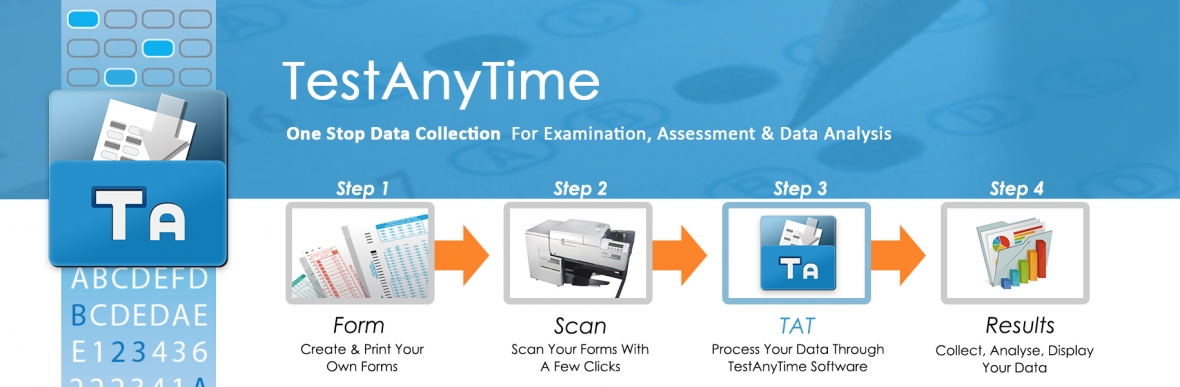
What is TestAnyTime?
If you require an easy, efficient and accurate way to collect data from examinations, assessments, surveys or questionnaires, TestAnyTime is the perfect solution for you.
TestAnyTime software is a user-friendly, yet powerful form processing solution that helps users scan, collect and analyze data from paper based or digital forms to produce detail reports & results. Simply create your own forms using any word processor software or design program and then print using your own printer or copier. Our software scans completed forms with any common document scanners on the market. You can then analyze your data within TestAnyTime while generating your reports and even exporting the captured data to numerous existing applications.
“TestAnyTime is your comprehensive one stop solution for examination, assessment and data analysis”
Workflow - 4 Steps:
Features:
- Multi Languages: English, Traditional Chinese, Simplified Chinese
-
Overseas Distributors: Add Regional Language (Optional)

- Identifiable Function Icons & Streamlined Menu Layout
- Flashing Icons Highlight Next Step In Process
- Test Information Summary (e.g. total scanned, total questions, pending checks, etc.)
- Form Definition & Data Zone Setup (reduction in repetitive & time consuming zone setup)
-
Auto Alignment of Scanned Image (e.g. registration mark, corner alignment)

- Supports Auto Scale
-
Supports Single, Multiple and Binary Answer Choices

-
Supports Zone Grouping (e.g. candidate number, ID number)

-
Supports Auto Zone Group Renaming (e.g. OMR1, OMR2, OMR3… to Q1, Q2, Q3...)

-
Supports Individual Image Zone Capture (e.g. signatures, comments, photos)

-
Supports Individual Image Zone Clipping Extraction (i.e for storing and exporting with results)

- One Button Click To Scan
- Scan, Import & Export (from Excel), Type Input: Model Answer or Answer Key
- Attach Batch Information to Batch Processing (e.g. batch no, batch name, etc.)
- Support Multiple Scanner (allows continuous work; assign optional or back up scanners)
- Live Scanning Information From Incoming Scanned Forms (e.g. perfect, questionable, duplicate & total scanned)
- Supports Multiple Answer Key (Model Answer)
- Supports Custom Shape Recognition (Tick, Circles etc.)
- Workflow Options
-
Virtual Scanning
- auto scan forms for distance scanners
- auto detect images in input folder for unmanned scanning
- Custom Input Criteria
- Built-in Question Bank for Managing Historical Question
- Provide Question and Answer Book Template with Graphics and Logos
- Revision Control Function
- Supports Data Save as Multiple Revision
- Complex Scoring For Single and Multiple Choice
- Input External Score (e.g. input scores from other exams to combine with MC scores)
- Test Results Calculation (e.g. assign marks for each correct, wrong or blank question; it also allows different marks for each question or section)
- Assign Passing Mark or Percentage and Set Marks to Grades
- Assign Costs To Project (e.g. scan cost, manual key entry cost, admin cost etc.)
- Supports Database Lookup & Checking
- Supports External Database Linkage
Data Validation
- Range of User Defined Validation Settings
- Intelligent Levels of Validation (question validation and form validation)
- Supports Logical Checking for Duplicate Scanning or Irrelevant Data
- Auto Filter Questionable Data for Manual Checking
- Scanned Image Summary Display (review & edit captured data)
- Supports Data & Record Cleaning
- Generate Over 20 Report formats with 3D graphs, tables & charts
- Personalise Report Layout (headings, text & logos)
- Export Data with Filters (e.g. showing only a particular class, student or respondent’s score)
- Export Data with Profile (e.g. pre-saved settings and options for quick exporting)
- Export Data with Database Validation (e.g. check and apply changes from linked external databases)
- Export Data Excluding Flagged Records (e.g. ignoring any remaining questionable data)
- Export Data with Model Answer, Section Mark, Total Mark, Correct Percentage etc.
- Export Command (e.g. run programs or macros after export)
- Support Remove Data After Export (e.g. removing the exported data to prevent duplication)
-
Export Image Zones In Excel File Format (e.g. signature, comments, student names)

-
Export Scanned Images with Related Respondent Information (e.g. correct or wrong annotations, student name, score, etc.)

- Linked Database You Created To Check Questions (e.g. MS Access, MS FoxPro, MS Excel, ODBC)
- Supports Export Data To More Than 30 formats (e.g. ASCII, Rich Text, MS Excel, MS Access, MS FoxPro, CSV, XML, ODBC)
Help & Support
- English / Traditional Chinese / Simplified Chinese Windows
- OS: Windows Vista, 7, 8, 8.1 and 10
- CPU: Intel i3 Processor or above
- RAM: 2GB RAM (4GB RAM recommended)
- Hard Disk: 10GB Free Space
- USB Port: 2.0
- Display: Windows Colour SuperVGA (1024 x768)
- Mouse: Windows Supported
- Network Card: Windows Supported
Suitable For:
- Primary, Secondary Schools
- Universities
- Education Centers & Institutions
- Immigration
- Social Welfare
- Civil Service
- Police
- Hospital
- Fire Service
- Airport
- Retail
- Insurance
- Transport
- Food & Beverage
- Banks
- Exhibitions
- Property